Train Your Remote Team With Tips from NTG, Tampa’s Best in Cybersecurity
Cybersecurity training is essential for any teams that work remotely or hybridly, this includes the capacity to recognize any security dangers that may arise when working online or with computer systems.
In 2021, 85% of cyberattacks were caused by human error.
Phishing emails, browsing suspicious websites, and even social networking may threaten your company’s security. By implementing an effective cybersecurity training plan for your organization, you can educate your staff on their responsibilities to safeguard critical corporate information.

Develop a Data Security Policy
To begin, you must first develop and implement a data security strategy. You should collaborate with your company’s management and IT department to find the strategy that best fits your organization. The policy should include best practices for managing corporate data, the security procedures that workers must follow, and how the company may assist them in complying with those policies. This is quite a lot to take on, and it’s wise to have a reputable cybersecurity services provider create a plan and implement it for you.
Malware Should be Avoided
Malware is software intended to do anything detrimental to a computer’s operating system. It can follow your keystrokes, activate the camera on your laptop, steal data, erase files, just to name a few ways it can threaten security. You may most often encounter malware in the following ways:
An email link will be sent to you from an email that may seem strange. Make sure you don’t mistakenly click on anything. If the mail seems suspicious, send it to your IT department.
You should also avoid visiting or downloading attachments from websites that are unknown or seem to be untrustworthy. In other cases, you could even come across a malware-infected USB. Refrain from using devices that do not belong to you or are not issued to you by your employer.
Other easy ways to safeguard yourself from an attack:
- Keep your security software updated, and think about putting a firewall in place.
- Make use of the default security settings on your browser.
- If you visit a site and your system informs you that it is not secure, proceed with caution.
- Exercise caution while installing “free” software from unknown sources.
- “If you don’t recognize a program, or if you are offered to download other ‘combo’ software, refuse the extra package or quit the installation.
- Pop-ups should be avoided at all costs.
- Chain emails should be avoided at all costs.
Check That Your Internet Connections are Secure
People who work from home need to be able to access corporate systems and write emails to colleagues and team leaders without worrying about the security of their internet access. Hackers may get access to important information from a network that is not protected. This might include confidential material maintained by the organization and the private details of the worker who used the unprotected connection to log in.
It’s essential to ensure your remote workers aren’t utilizing public Wi-Fi connections, like those available in coffee shops, to keep your network safe and secure. In fact, it’s important to discourage the access of any company information on public networks. Request that distant workers connect to your company’s virtual private network (VPN) to increase security.
Provide Employees with the Appropriate Tools
Ensure your remote employees are protected from online threats by giving them a secure VPN and antiviruses but don’t forget about the additional tools and information they may require. Features like password managers and spam filters should be included. Workers can better concentrate on getting their jobs done while they do not have to waste essential hours thinking about security.
Your network security systems for remote workers must also be regularly updated. When it comes to mobility management, your firm may want to consider investing in a platform that can instantly wipe a device of crucial information if it is lost or stolen.
Educate Employees on the Need of Using Strong Passwords
Surprisingly, many workers continue to utilize passwords such as “12345” and “qwerty” despite today’s increased awareness of cybersecurity. While not all workers may use passwords as weak as those, it never hurts to educate your team on best practices. NTG’s cybersecurity experts have created a convenient guide to creating strong, reliable passwords.
Encourage Employees to Use Multifactor Authentication (MFA)
Multi Factor Authentication (MFA) may help remote workers safeguard their private information and corporate data when logging into their accounts. The system requires users to provide different ways of authenticating their identities before they are permitted to log in to their accounts. For example, authentication might be accepted using a text message, email, or voice call.
Provide Company-Issued Devices to Employees as an Additional Layer of Protection
We tend to forget that remote workers may be working on computers and other devices that are not even password-protected, may be running out-of-date software, or pose any number of other security risks. If you have remote workers, you need to ensure that they are following these guidelines while using company-issued laptops and when accessing company information through the cloud or your business’ computer networks on their devices. Requiring your remote workers to use just the company-supplied devices for any work-related activity will help guarantee that your company’s data is secured.
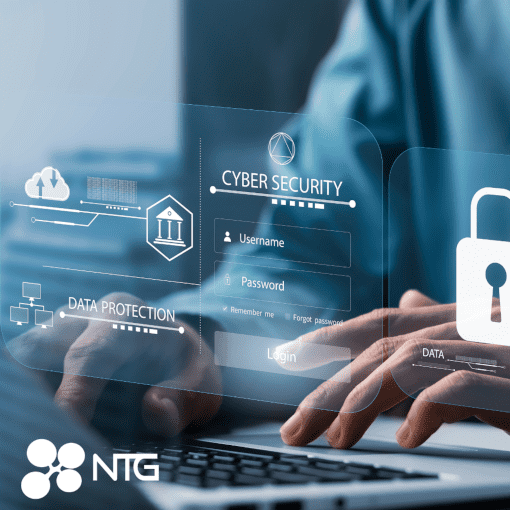
Train Your Remote Team With Tips from NTG, Tampa’s Best in Cybersecurity
Many new security concerns have risen because of the fast move to remote working. Use these simple tips as a jumping off point to enhance your company’s cybersecurity.
